Archaeology Helper Addon
http://wow.curse.com/downloads/wow-addons/details/arh.aspx
Addon Review – Archaeology Helper (by chaud)
Archaeology Helper is the perfect compliment to Archy. It enables nodes to be displayed on a HUD using GatherMate2. You need both addons enabled to fully utilize ARH.
After installing the addons, you will first notice the addon toolbar that appears in the center of your screen. Click and drag anywhere on it that is not a button to reposition it. Mousing over each button or area will tell you what it does. Using ARH is simple, just survey and select the color you got after aiming your character in the same direction as the telescope is pointing. You can either use the buttons on the included toolbar or bind keys in the settings. Making sure not to move until after marking is important to increase the accuracy of the overlay zones.
Generally the fastest way to clear a digsite is starting at a randomly selected node on the off chance that you actually pick the right one. The fragment is very rarely on the red line when surveying, so pick a side close to where the red area starts and check for that fragment. When looking at the HUD, the red circle surrounding your player arrow shows approximately how far out you can find an object, make sure to stand on the center of known nodes as they are not positioned perfectly.
Here is a database that is more complete than any other I have found that includes data from Archy, GatherMate2Data, other people, and my own digging, it is still missing a few nodes from higher level Archaeology, so don’t be surprised when you find one that isn’t included by default. If you are running Archy alongside ARH, make sure to submit your Archy.lua file from SavedVariables to the author’s website (after he fixes it) to increase the nodes in the database!
Below you can see the HUD overlay during a normal survey and an example three red survey results that lead directly to your fragment.
Download Links